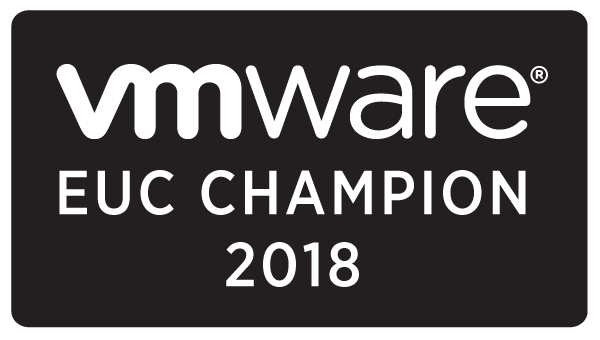Tag: EUC
![Copilot. (2026). Ghostly spirits escaping a collapsing smartphone interface in Soviet-style propaganda illustration [AI-generated image]. Microsoft Copilot.](https://i0.wp.com/www.wondernerd.net/wp-content/uploads/2026/01/DualPersonalityPhone_v5.png?fit=200%2C300&ssl=1)
The concept of a virtual mobile device isn’t new. Now may be the time to revive that idea. Phones with multiple, or seemingly multiple personalities could be beneficial and quell concerns about data privacy. #EUC #ARM #vExpert #OmnissaTechInsider
Permanent link to this article: https://www.wondernerd.net/revealing-data-reviving-the-idea-of-virtual-mobile-devices/
-
By Tony in AI, Explore, GPU, NGCA, Omnissa Tech Insiders, PowerCLI, Python, VDI, vExpert, VMware
-
August 25, 2025

VCF and VVF 9 introduce some new methods for managing GPUs both in the GUI and through code such as PowerShell and Python. I presented on this at VMware Explore in a VMware {Code} session CODEQT1767LV. Here are are the details on whats new with GPU management in vSphere 9 from my session.
Permanent link to this article: https://www.wondernerd.net/vcf-and-vvf-9-new-gpu-management-scripting-with-powershell-and-python-codeqt1767lv/

What is this new user type is that’s going to take #EUC and #AI by storm? Simply put, it will be an #agentic agent user.
Permanent link to this article: https://www.wondernerd.net/make-room-for-another-end-user-at-the-euc-table/

VMUG EUC Day session: Virtual Desktops, GPUs, and Things You Didn’t Know You Could Do. This post contains the content for my EUC day session, from the slides to the recording following the event.
Permanent link to this article: https://www.wondernerd.net/vmug-euc-day-session-virtual-desktops-gpus-and-things-you-didnt-know-you-could-do/

You got approval to attend VMware Explore this year! That’s fantastic, I look forward to seeing you there. By now you have probably started to build your schedule in session builder. I have a few Explore sessions you might want at the top of your list. And some of you might be wondering what AI …
Continue reading
Permanent link to this article: https://www.wondernerd.net/ai-qubits-you-need-for-your-vmware-explore-schedule/
-
By Tony in AI, Deep Learning, GPU, Horizon, HPC, Machine Learning, NGCA, PowerCLI, vExpert, VMworld
-
October 5, 2021

This is post for my VMworld 2021 vBrownbag session VMTN2835. This session covers updates to the VDI by day compute by night scripts that I’ve been writing and updating for a couple of years. You can download all of the modules needed for this from my GitHub repo.
Permanent link to this article: https://www.wondernerd.net/vmtn2835-update-to-vdi-by-day-compute-by-night/

A deep dive on a PowerCLI module for finding vGPU profiles, used as part of VDI by day Compute by Night scripts. This PowerShell script finds what vGPU profiles are supported by a given set of hosts and reports it back as an object collection.
Permanent link to this article: https://www.wondernerd.net/powershell-module-finding-vgpu-profiles/
-
By Tony in Deep Learning, GPU, Horizon, HPC, Large Scale Compute, Machine Learning, NGCA, PowerCLI, Programming, vExpert
-
March 13, 2019

Over the weekend I finished writing a PowerCLI script to do VDI by day and compute by night. In in this post I’m going to share the script and how to set it up with you.
For those not familiar with the term VDI by day and compute by night here is my vision for it. Let’s say you have a bunch of VDI users who are structural engineers. They typically work from 8 in the morning to 5 or so at night. On their VDI desktops they have programs like like AutoCAD which require high end GPUs, but since they are using VDI they’re virtual GPUs or vGPUs. That means you have these high end GPUs that might be sitting idle for 12 to 16 hours a day and the organization spent a lot of money for those GPUs.
Now what if you could use those GPUs for something other than just engineers virtual desktops? You know, get a little more millage out of them. The R&D department keeps wanting more servers for their high performance computing (HPC) farm… What could 12 extra hours a day of GPU time coming from the Engineers idle VDI hosts do to help them?
Permanent link to this article: https://www.wondernerd.net/scripting-vdi-by-day-and-compute-by-night/

I’ve been working on a PowerCLI function for the last few months in my free time and now I’d like to share it with everyone. This is a pretty spiffy function for those folks working with vGPUs, and it’s not just for VDI it can help those looking to virtualize ML/DL systems too. It calculates the vGPU carrying capacity of a vSphere environment.
Permanent link to this article: https://www.wondernerd.net/number-of-vgpus-available-in-vsphere/

Woot!!! You’ve made it this far, or maybe you started here. In Part1 of this blog we looked at the problem of installing the NVIDIA CUDA Toolkit on a virtual machine (VM). In Part2 we looked at how to install the CUDA Toolkit on a VM. This post covers why installing the NVIDIA CUDA Toolkit …
Continue reading
Permanent link to this article: https://www.wondernerd.net/empowering-cuda-developers-with-virtual-desktops-part3/

![Copilot. (2026). Ghostly spirits escaping a collapsing smartphone interface in Soviet-style propaganda illustration [AI-generated image]. Microsoft Copilot.](https://i0.wp.com/www.wondernerd.net/wp-content/uploads/2026/01/DualPersonalityPhone_v5.png?fit=200%2C300&ssl=1)